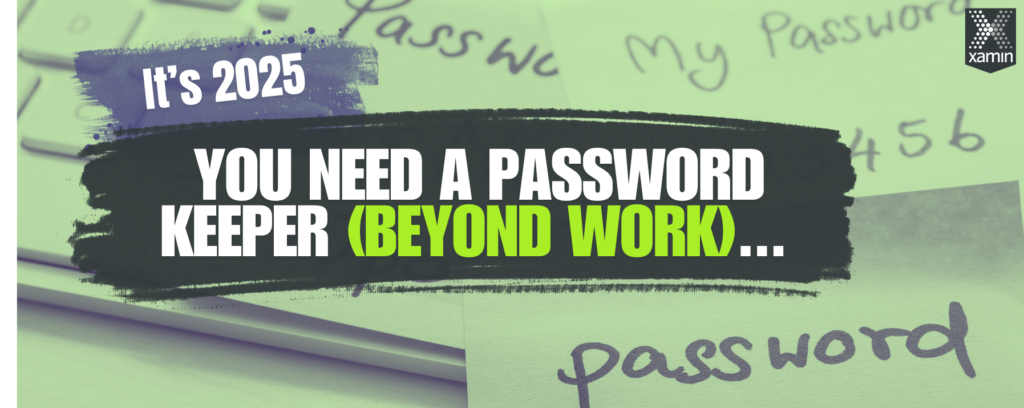Written by: Aaron Pries, Technology Consultant
“Hey guys, my Facebook got hacked. This is my new account. Please ignore any messages from my old account.”
How many times have you seen this exact post in recent years? It’s practically become a rite of passage in today’s digital age—a grim reminder of just how vulnerable our online lives have become. Despite constant warnings and cautionary tales, many people still rely on weak, reused, or easy-to-guess passwords.
Think about it: Did you change your Adobe password after their breach? What about LinkedIn? MyFitnessPal? eBay? Facebook? Canva? It’s an all-too-familiar cycle.
The truth is, cybercriminals aren’t just targeting large corporations anymore—they’re coming after individuals like you and me, exploiting even the smallest gaps in our digital defenses. Alarmingly, this individual vulnerability spills over into companies too. A staggering 70% of employees in Fortune 1000 organizations reportedly reuse passwords across multiple accounts. But can we blame them? In a world where the average person manages 70–100 accounts, keeping track of secure, unique passwords feels overwhelming—unless we’re equipped with the right tools.
Is This You?
Beyond password reuse, many people unknowingly create passwords that are predictable and easy to crack. Ask yourself: Are you guilty of any of these common patterns?
- Using names (e.g., of children, pets, or spouses)?
- Including years (e.g., your birth year or the current year)?
- Starting passwords with a capital letter?
- Ending passwords with a number or special character?
- Replacing letters with predictable substitutions (e.g., swapping O's with 0's or E's with 3's)?
If you answered "yes" to any of these, you’re not alone. Unfortunately, these patterns make passwords easy targets for techniques like dictionary attacks.
Some people try to step up their security by saving passwords in their browser—a feature that feels convenient and secure at first glance. But is it really? Let’s dive deeper.
Why Saving Passwords in Your Browser Is a Bad Idea
While saving passwords in your browser may seem like a time-saver, it often creates a false sense of security. Here’s why:
- Weak Encryption Standards
Many browsers don’t employ robust encryption for stored passwords, leaving them vulnerable to cyberattacks. - Frequent Malware Targets
Browsers are a common target for malware and exploit attacks, with new vulnerabilities discovered regularly. - Device Theft Risks
If your physical device is stolen, attackers can often access your saved passwords with little resistance. - Lack of Advanced Security Features
Unlike dedicated password managers, browsers don’t typically offer features like breach monitoring or dark web alerts to notify you if your credentials are compromised.
In short, saving passwords in your browser trades security for convenience—a trade-off that’s often not worth the risk.
More Security Without Sacrificing Convenience
Password managers offer the best of both worlds: convenience and security. Tools like 1Password, NordPass, and DashLane help you store, organize, and protect your credentials with features like:
- Robust Encryption: Keeps your sensitive information secure.
- Breach Monitoring: Alerts you if your passwords are found in data breaches.
- Cross-Device Syncing: Ensures your passwords are accessible whenever you need them.
Even better, the latest iOS 18 release includes free, built-in password management tools for Apple users. And with the rise of Passkeys, passwordless authentication is becoming the future. These technologies eliminate the need for traditional passwords, making online authentication faster, safer, and easier.
In 2025, there’s no excuse not to use a password manager. As cybersecurity threats evolve and our digital lives expand, securing your credentials isn’t optional—it’s essential.
How Employers Can Promote Better Password Practices
Organizations play a critical role in fostering better password habits among employees. By providing password managers as part of employee benefits, companies can:
- Enforce Strong Password Policies: Ensure passwords are unique, complex, and securely stored.
- Reduce Risks: Minimize the chances of password-related breaches and compromised accounts.
- Boost Compliance: Help employees meet security requirements without adding undue burden.
Password managers also provide breach alerts, allowing employees to update credentials before issues escalate. In a world where password-related attacks remain a leading cause of cybersecurity incidents, investing in these tools is a proactive step toward protecting both employees and the organization.
Think You’re Safe? Let’s Find Out
Think your passwords are secure? Think again. Xamin offers comprehensive password assessments to identify and mitigate weak, reused, or compromised credentials. Our tool compares password hashes against a database of over 1.5 billion known passwords, including those leaked in dark web breaches.
By leveraging this data, organizations can:
- Detect compromised passwords.
- Strengthen compliance with security best practices.
- Enhance their overall cybersecurity posture.
Protecting your digital life starts with a single step: better passwords. Whether it’s adopting a password manager, embracing Passkeys, or conducting regular assessments, there’s no better time to act than now.
Connect with Xamin